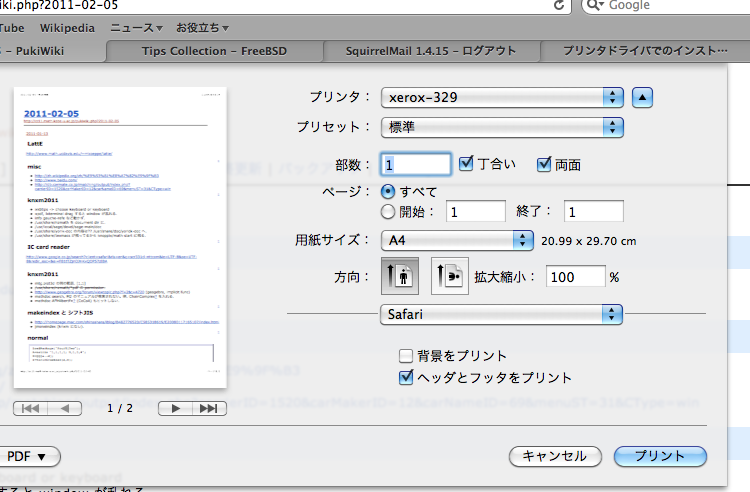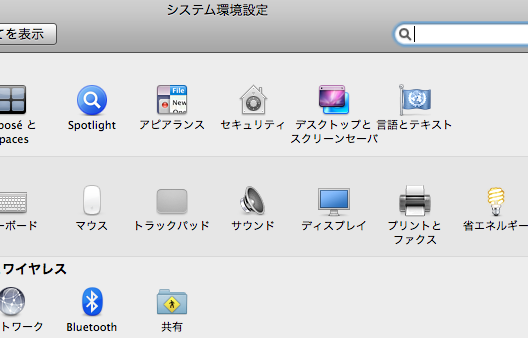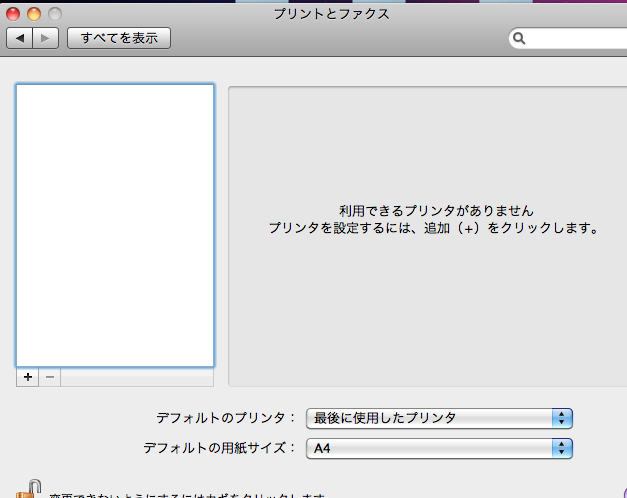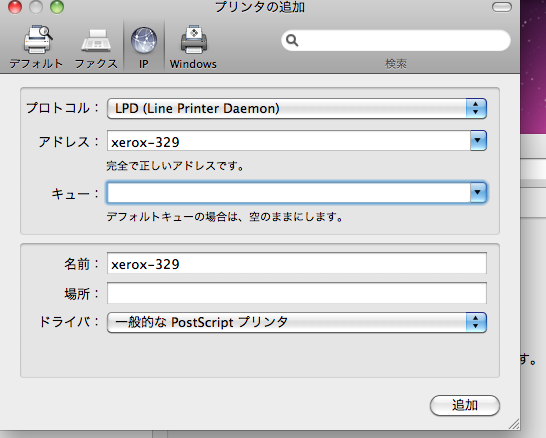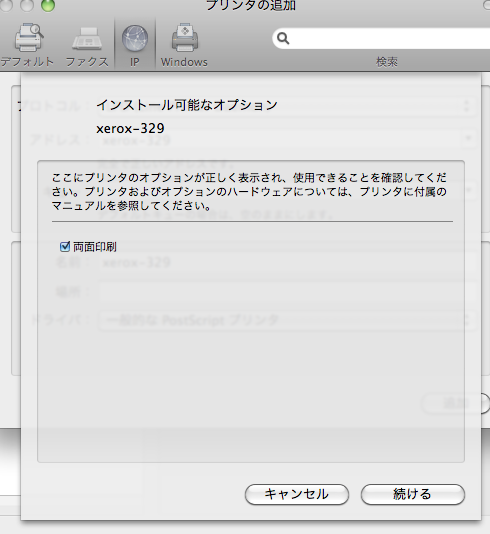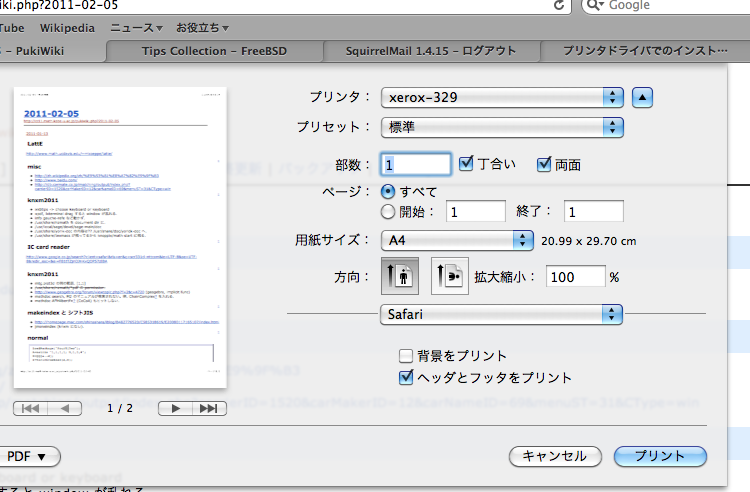�$B%W%j%s%?!<$NEPO?�(B (Mac OS 10.6 Snow Leopard).
�$BNc�(B: B�$BEo�(B3�$B3,O-2<$N%W%j%s%?�(B(printer at the third floor of the building B).
Xerox DocuPrint 505.
�$B%7%9%F%`4D6-@_Dj$G�(B Print �$B$H�(B Fax �$B$rA*Br�(B.
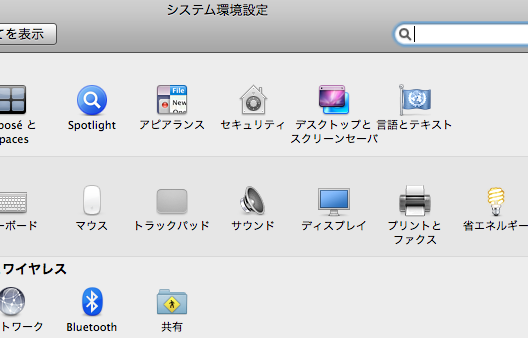
+ �$B$r%/%j%C%/$7$F%W%j%s%?$rDI2C�(B. Click "+" to add a new printer
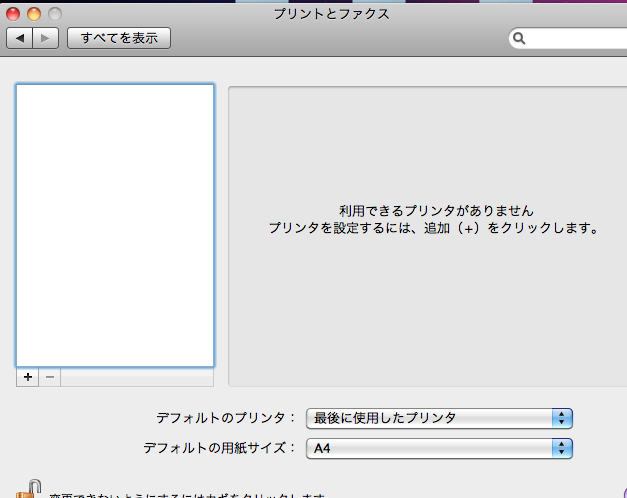
IP �$B%W%j%s%?%?%V$NA*Br�(B. Choose IP printer tab.
LPD �$B%W%m%H%3%k$G$D$J$0�(B. Choose LPD protocol.
�$B%W%j%s%?!�(B(DNS�$BL>�(B)�$B$rF~NO�(B. Input the DNS name of the printer
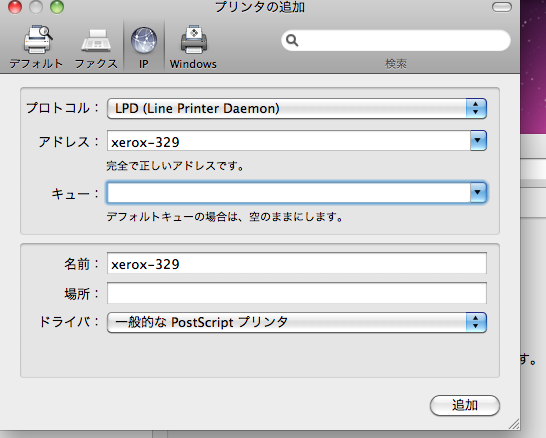
�$BN>LL0u:~$r%A%'%C%/�(B. Check the double-sided printing.
�$BB3$1$k$r%/%j%C%/�(B.
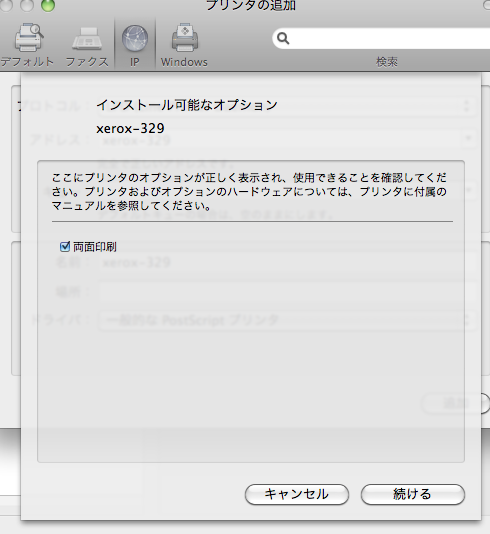
�$B0u:~$N;~$K�(B "�$BN>LL�(B" �$B$r%A%'%C%/$9$k$N$r$*K:$l$J$/�(B.
Check "double-sided" in the print dialog.