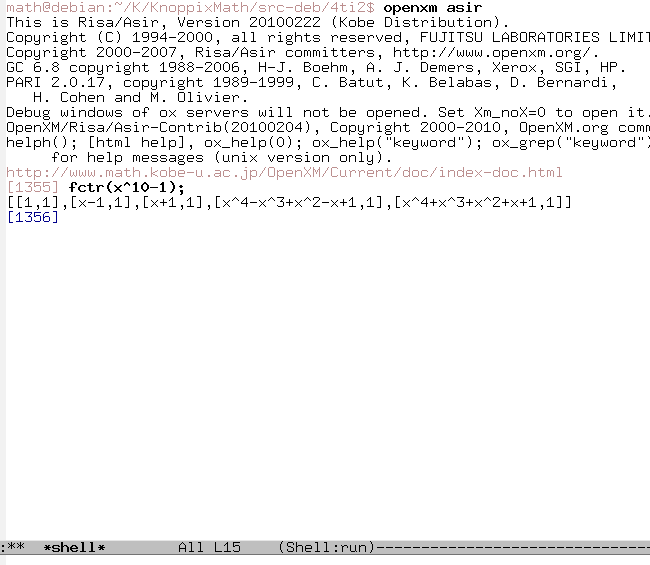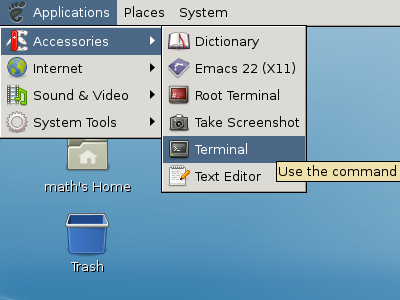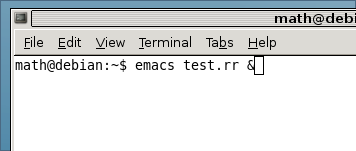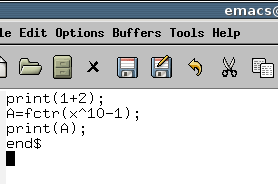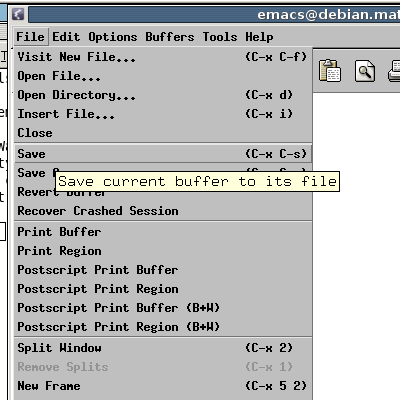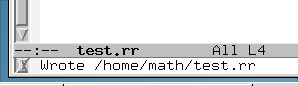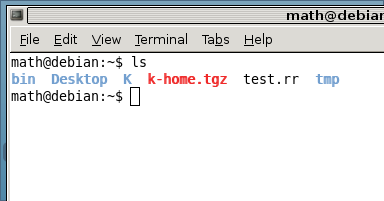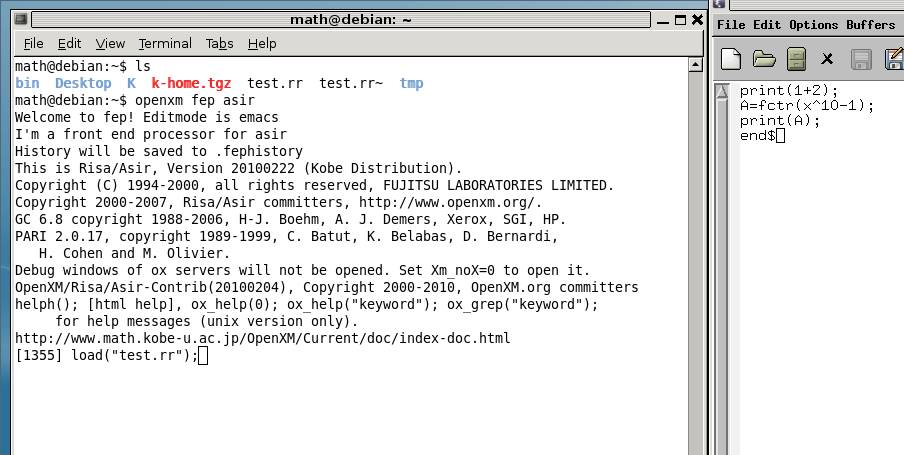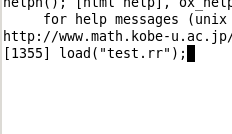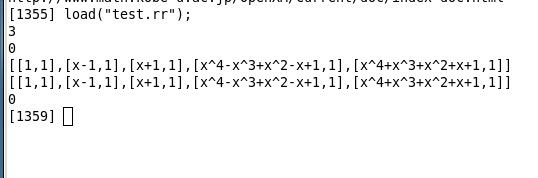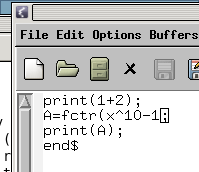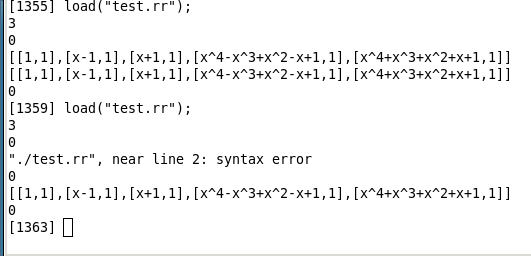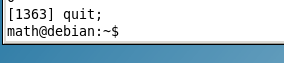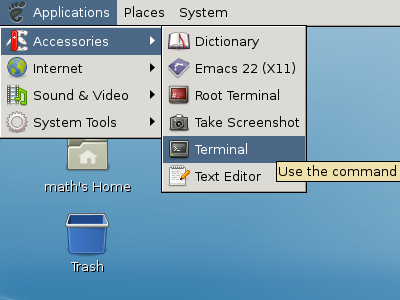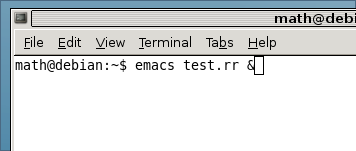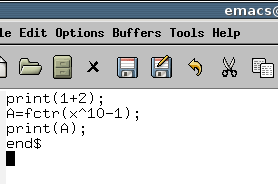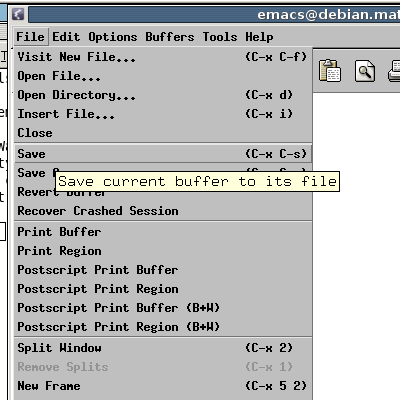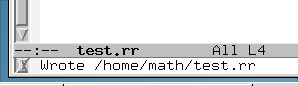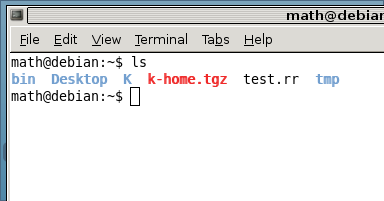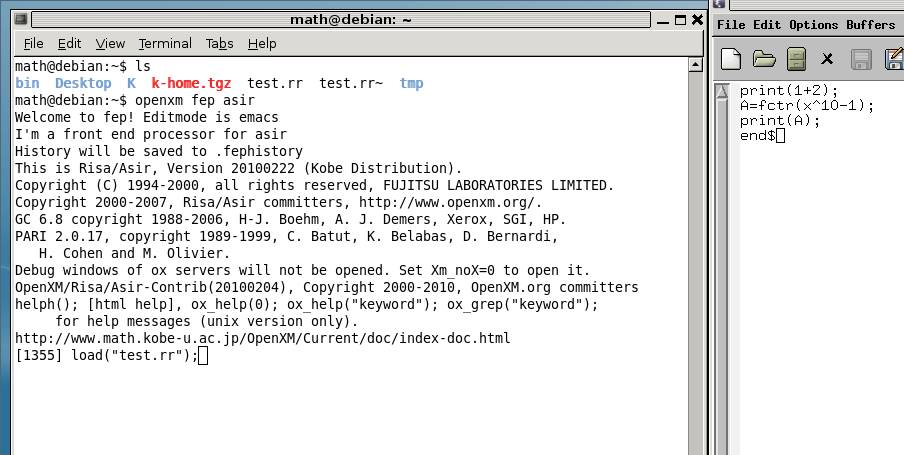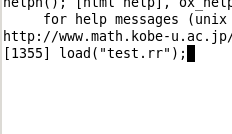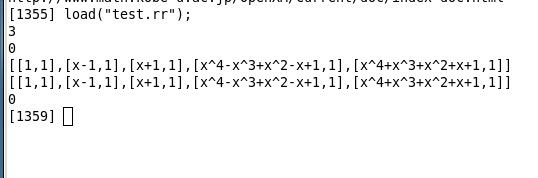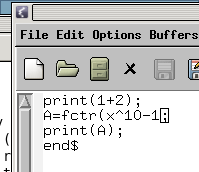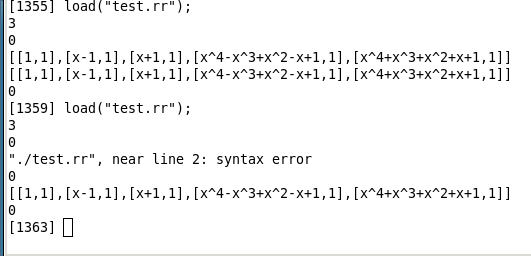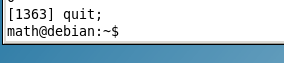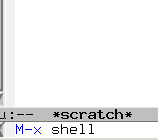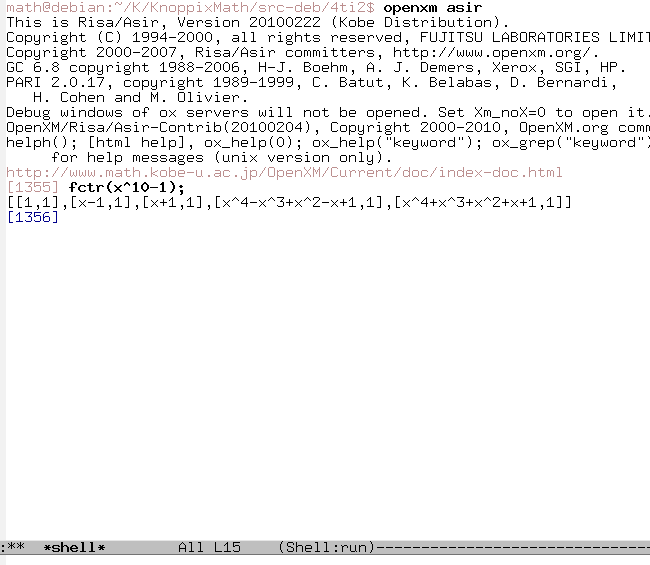Using Risa/Asir in the command line
When we use the Risa/Asir on the command line,
we recommend to edit inputs in a text editor like "emacs" and
load the input file to the Risa/Asir by the "load" command.
- Open a terminal from which we can start the emacs and
in which Risa/Asir runs.
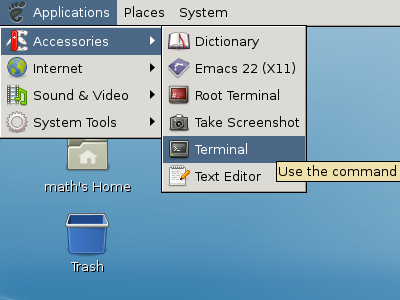
- Start the emacs text editor. Inputs will be stored in the file "test.rr".
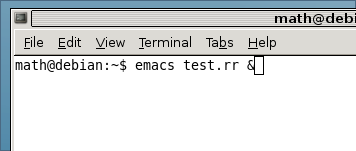
- Input the following commands of Risa/Asir in emacs.
"fctr" is a function to factor a polynomial.
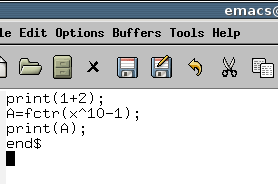
- Save the inputs to the file "test.rr". We can use ctrl-x ctrl-s
as a keyboard short cut.
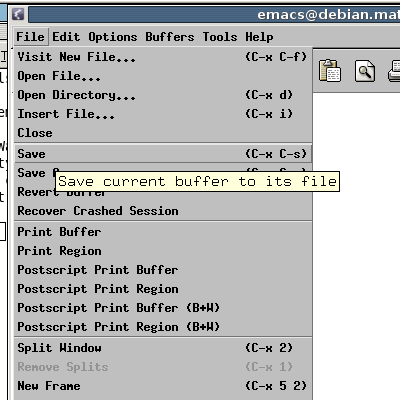
- If the saving is done, you will get the following message in the
bottom of the emacs screen.
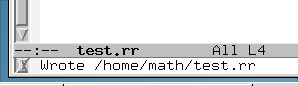
- Check if the file is generated in the unix shell in the terminal.
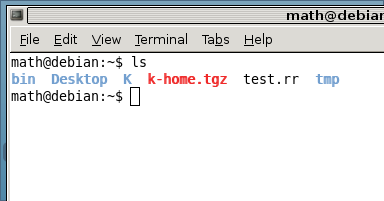
- Start Risa/Asir by the command "openxm fep asir".
Note that we have two windows. One is the terminal and the another is emacs.
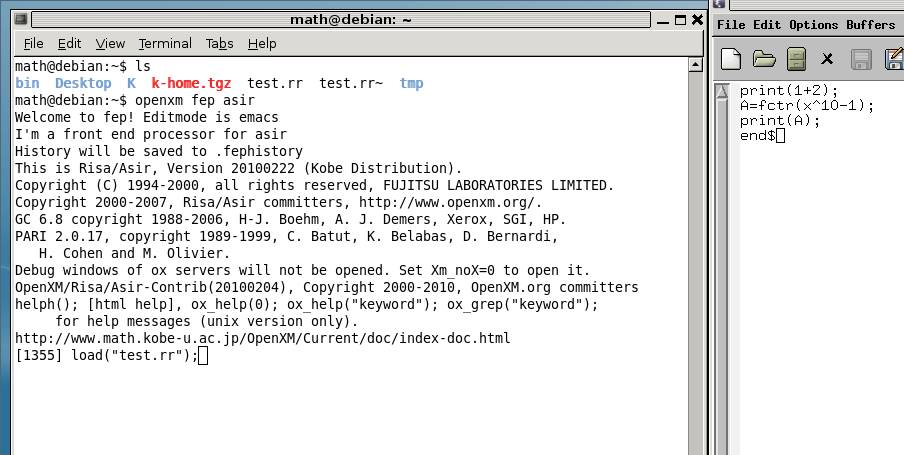
-
We can execute the file "test.rr" by the command load("test.rr");
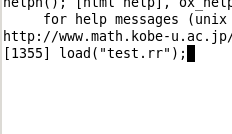
- These are the output.
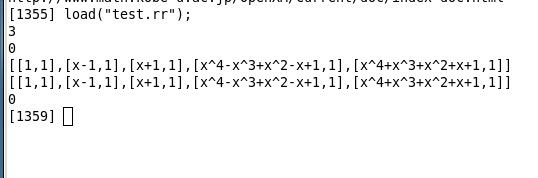
- Let us see what happens when the input file contains a syntax error.
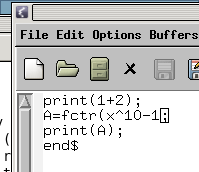
- After saving the file test.rr, input load("test.rr"); to asir.
You can edit the input by the arrow key and recall the previous inputs
by the up arrow key.
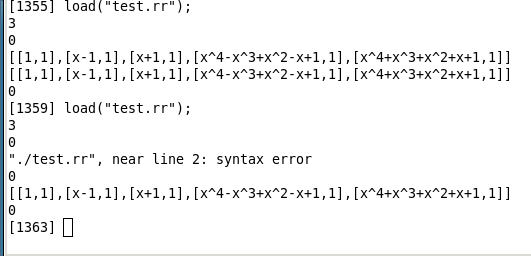
- To exit the Risa/Asir and return to the unix shell, type in "quit;".
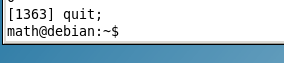
Using Risa/Asir in emacs
- Start the emacs and type in "esc x shell" to start the unix shell
in the emacs.
You can start the unix shell in the emacs by starting emacs with
"emacs -e shell "
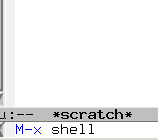
- Start the Risa/Asir with the command "openxm asir"
in the emacs shell buffer.
Note that fep is not called in this case. The fep provides a line editing
ability.