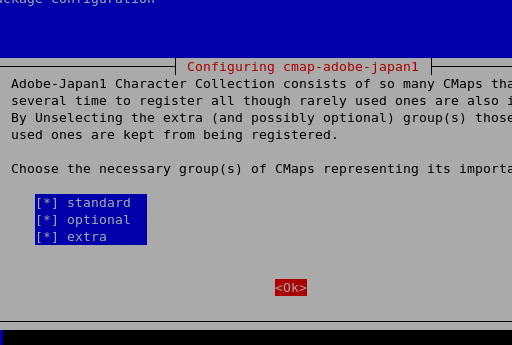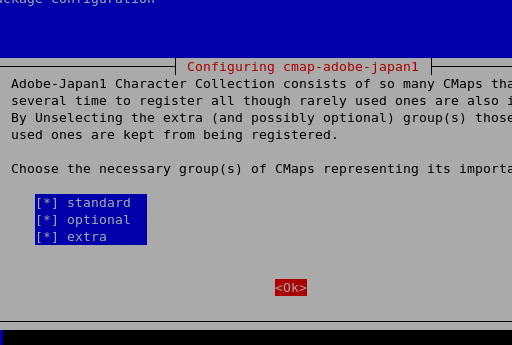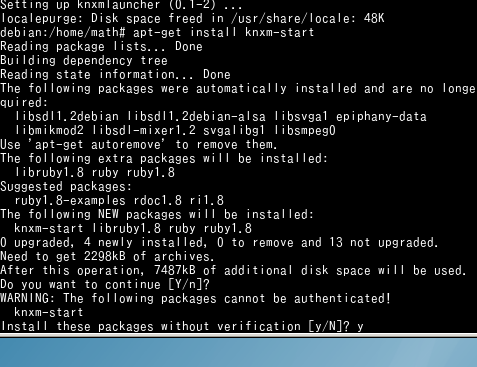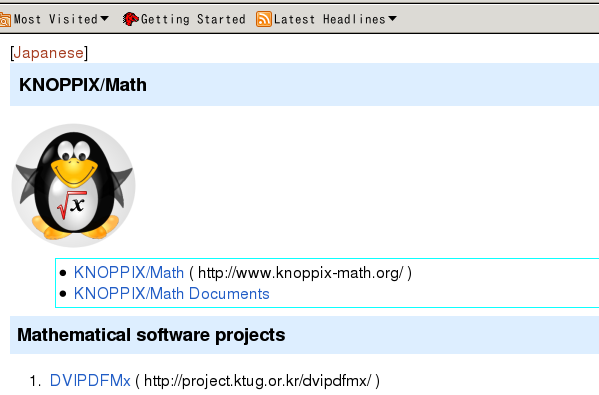Advanced topics for the small VM/KM (etch-ox, lenny-ox)
Adding packages (lenny-ox)
- Execute the following commands in the root terminal to add packages.
The password for the root is math
apt-get update
apt-get install "package-name"
- Q. How can I find the "package-name"?
A. Please look for the package
at http://packages.debian.org .
As to packages generated by the KnoppixMath project,
please look for the package
at
http://fe.math.kobe-u.ac.jp/KnoppixMath/ls-l.html .
The "package-name" is before the letter "_".
For example, the "package-name" of "3d-xplormath-j-desktop_1.0-1_all.deb"
is 3d-xplormath-j-desktop
- Q. The packages in the http://fe.math.kobe-u.ac.jp/KnoppixMath
cannot be obtained by the apt-get.
A. Please add the following line to /etc/apt/sources.list
deb http://fe.math.kobe-u.ac.jp/KnoppixMath ./
or
deb http://fe.math.kobe-u.ac.jp/KnoppixMath-2010 ./
In other words,
in the root terminal,
edit the file /etc/apt/sources.list by
emacs /etc/apt/sources.list
After saving the file, do "apt-get update" in the root terminal.
Adding packages (etch-ox)
Packages for etch are no longer maintained,
but if you access to
http://archive.debian.org
you will be able to find packages for the etch distribution.
Old packages generated by the KnoppixMath project
can be obtained from KnoppixMath-2009/etch.
Replace
deb http://fe.math.kobe-u.ac.jp/KnoppixMath ./
by
deb http://fe.math.kobe-u.ac.jp/KnoppixMath-2009/etch ./
in /etc/apt/sources.list
Q. A dialog appears during the installation.
How can I say "OK" to the dialog?
A. Use the tab key to move to the next field.
The space key is used to mark or unmark.
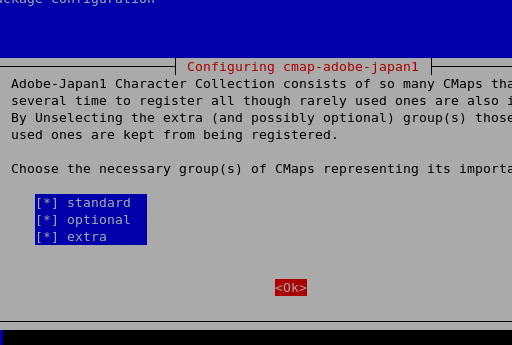
An example of apt-get
apt-get install iceweasel
apt-get knxmlauncher
apt-get knxm-start
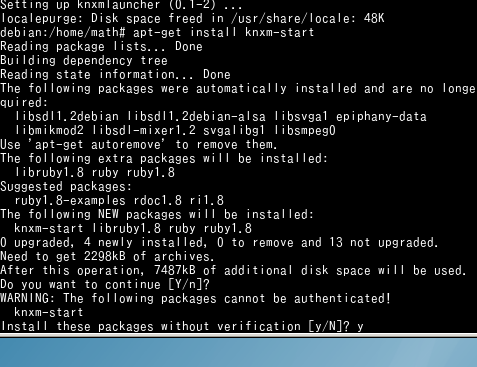
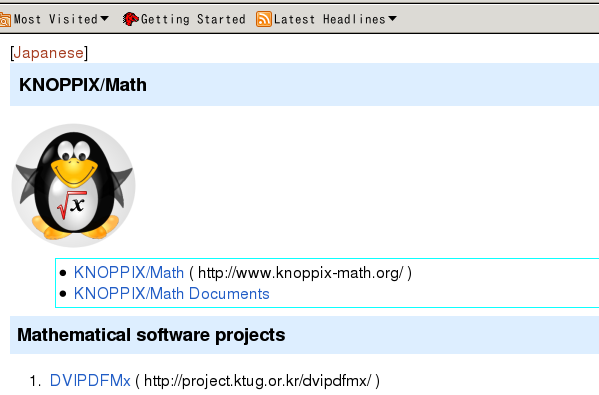
Adding Japanese Language Environment (lenny-ox)
Execute the following commands in the root terminal.
cd /opt/to-ja
sh ./to-ja.sh
If you are asked yes/no questions, please answer "y".
Fonts, ptexlive, and an input method will be installed.
The settings of the input method can be changed from the system menu.
- dvi files should be previewed with the command pxdvi.
- The PS conversion of dvi files can be done by the command pdvips.
- Please use the command gnome-open to view PS files with Japanese letters.
Adding Japanese Language Environment (etch-ox)
Execute the following commands in the root terminal.
cd /opt/to-ja-etch
sh ./to-ja.sh